So you are using bookitLive for taking payments for booking and product purchases but you also need to process payments for other reasons like miscellaneous payments or giving special discounts.
Adding another payment service for these payments would be expensive and confusing to manage.
Using bookitLive products you can now set a cost override which allow you to set the payment amount to be any amount you want at time of purchase. All you payment transactions detail will be recorded and available on your purchase reports.
Configuring products for cost override
All products now have an option to select to allow for a orride of the cost when you make a client purchase from your dashboard. The option to override the cost amount is only available to business users.
- Login to bookitlive as a administrator or Manager user
- Select Configuration > Products
- Open a product to change the configuration
- Select the before purchase action option Allow Cost Override
- Select Save
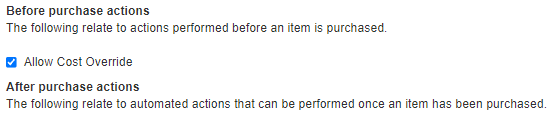
Using the cost override
When making a client purchase from your business dashboard or client page the Override cost appears on the purchase page. Enter the new cost for this purchase.
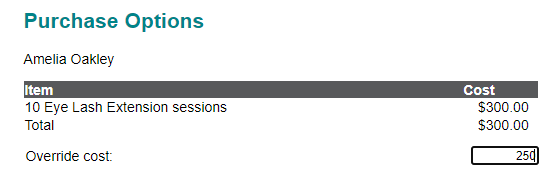
The cost entered will then be used to complete the purchase.
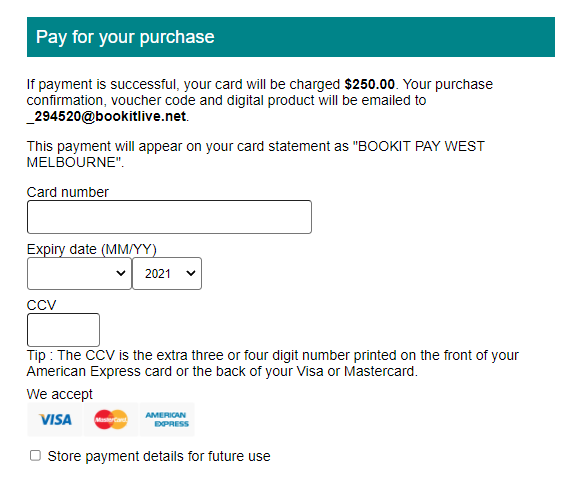

0 Comments