Before you can use the bookitLive API you need to request bookitLive to enable the API on your account.
Once bookitLive has enabled your account for API access you can create an API key to use for your application.
Obtaining bookitLive API key
Log into your bookitlive account and use the advanced setting page to create and obtain your API key.
- Goto https://bookitlive.net
- Logon to your bookitlive account
- Select Settings > Advanced Settings
- Use the Create API Key button to get an API key for your account
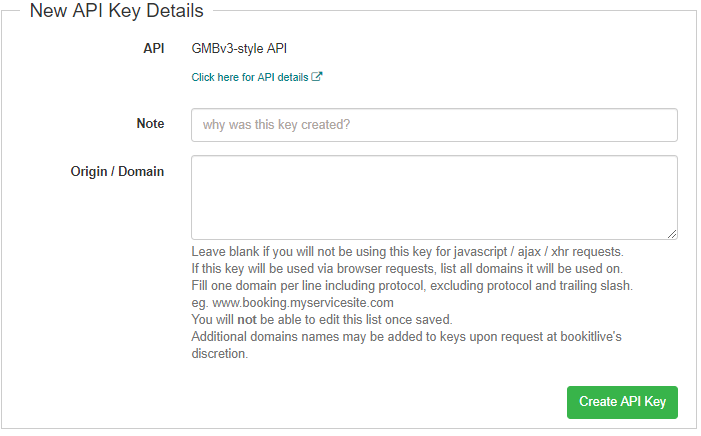
The API key will then be shown on the page. Use the API key for accessing API functions.
Accessing the API log
Log into your bookitlive account and use the advanced setting page to view the API key for the account. Use the API menu to select the API log.
- Goto https://bookitlive.net
- Logon to your bookitlive account
- Select Settings > Advanced Settings
- Select the API menu next to the API Key
- Select View log
YAML configuration
https://test.bookitlive.net/apidocs/gmbv3/_private.yaml

0 Comments