Bookings can be added from your bookitlive dashboard and uses a similar booking process as client except you add the client details first.
Adding a booking from the dashboard
- From the dashboard select Add New Client to add a new client details or search for an existing client
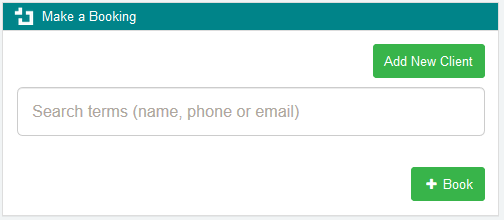
- Once a client has been selected you can select the Book button to add a new booking
- The booking pages opens, select a Lesson
- Select a Location
- Select an Instructor
- A list of times will be displayed, select the date and time you want to book
- The booking information detail will be displayed, answer the mandatory questions and select Next
- As the select the Take Payment is selected by default select
Pay for your booking or Pay with Voucher
- If paying with card enter the card details to process a card payment
- If paying with voucher add the voucher code
- Once the booking is complete close the booking page
Once the booking is completed the booking appears on the dashboard in the list bookings. The booking can be modified or cancel from the booking list.

0 Comments