bookitlive can be added to your Home Page on a iPhone or iPad.
- On your iPhone/iPad, go to a https://bookitlive.net/ page in Safari
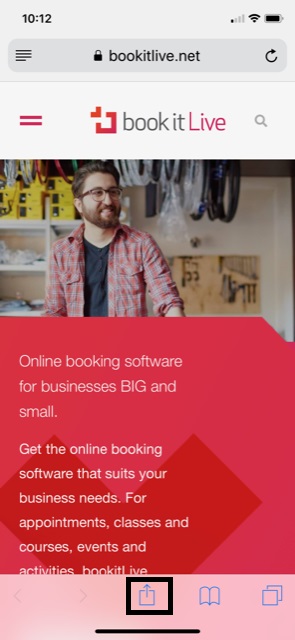
- Tap

- Tap Add to Home Screen
-
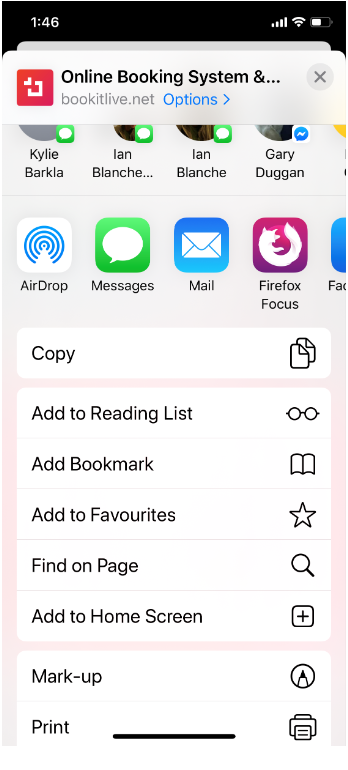
- Enter bookitlive as the name for the icon
- Access bookitlive from your home screen by tapping the bookitlive icon

0 Comments