An administration tool is available for admins and resellers to move clients between accounts. The functionality is provide using an account tool on the originating account by selecting a destination account. The tool copies all clients from the original account to the destination account. All clients that are copied have the original account favorites removed from their dashboard and replaced with the destination account favorite.
Note: Client will stil be associated to the originating account and will appear of the client page.
Moving client between accounts
- Logon to bookitLive using an administrator or reseller user
- Select the Accounts tab
- Search for the account to move by typing the name and using lookup
- Select the destination account from the Move clients pulldown list
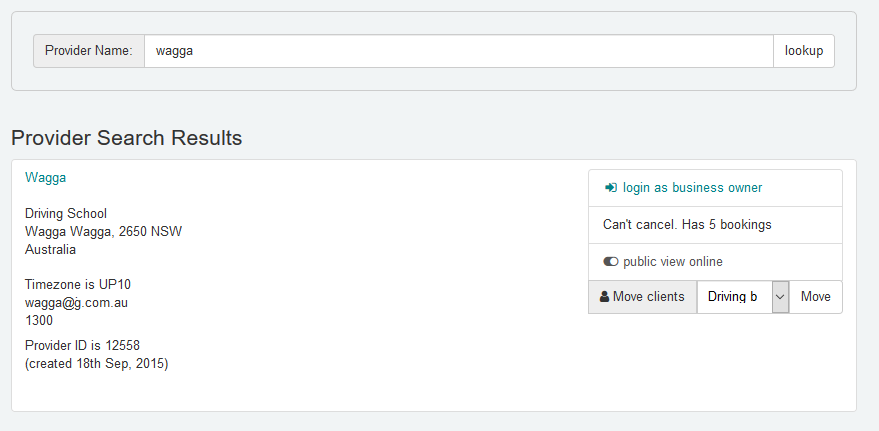
- Select Move
All client is the list of the originating account will be copied to the destination account. All clients will have their favorites updated by replacing the originating account with the destination account details.

0 Comments