Reminder Rules
Reminder rules are used to set when your reminders will be sent. adjusting the times will change when the reminders is sent. Any queued reminders can be reset to use the new times.
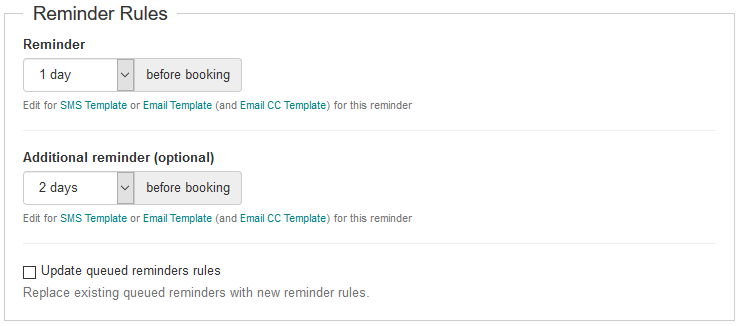
email and SMS reminders are used to remind your clients of future bookings. bookitLive understands that different type of businesses require reminders to be send at different time so we allow you to set up the times that the reminders are sent. The default setting is to send one reminder one day prior to the booking time. The reminder (1st reminder) time can be changed to one of the following time periods.
Reminder time options include:
- 15 min
- 30 min
- 1 hour
- 2 hour
- 1 day
- 2 day
- 1 week
An optional additional reminder (2nd reminder) can be set to allow 2 reminders to be sent per booking.
Additional reminder time options include:
- None
- 15 min
- 30 min
- 1 hour
- 2 hour
- 1 day
- 2 day
- 1 week
Note: The reminder (1st reminder) will always be the reminder the is send closest to the booking reminder. If you set the additional reminder to a closer time to the booking than the 1st reminder, when it is saved the times are swapped to make the reminder the last reminder to be sent.
Reminder email Templates
There are separate email templates for the client reminder (1st reminder) and client additional reminder (2nd reminder) to allow for a different message to be sent per reminder.
Reminder SMS Templates
There are separate SMS templates for the client reminder (1st reminder) and client additional reminder (2nd reminder) to allow for a different message to be sent per reminder.

0 Comments