Providing automatic discounts to existing clients is a way to reward loyal customers and provide a reduced price for people who are concession card holders.
Client discounting rules allows for an automatic discount be applied at time of booking or purchase. The discount is automatically applied when the client making a booking or purchases triggers a successful match of the client discount rules.
Client discount rules can be:
- When a client field is like or equal to condition group = PT or group like Trainer
- If a client has existing booking in the past or future last 12 months or next 12 months
- If Client Anniversary Date is in the past or the future next 120 months
- If a client matches multiple conditions like group = PT and Postcode = 3030
Example 1 - Concession card holder discount
A discount of $55 off is offered for customers that have a valid concession card at the time the customer purchases a 10 session pass for Exercise sessions.
A client discount rule is defined on the coupon page and will automatically apply the discount at time of booking or purchase.
Discount rule: If Client Anniversary Date is today or any day for the next 120 Months apply discount.

Example 2 - Client that have already made a booking get a discount
A discount of 10% is offered on all bookings if the client has already has a booking in the last 12 months or next 12 months.
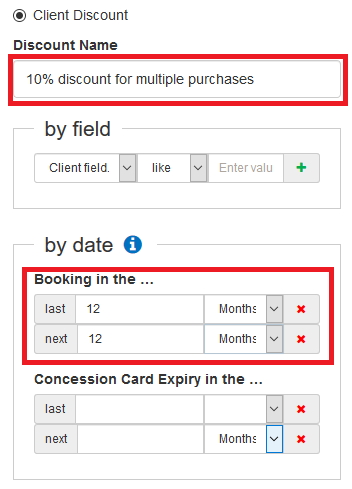
Example 3 - Client that have their client group field set to PT relieve a 50% discount
A discount of 50% is offered on all bookings if the client record group field is equal to PT
Example 4 - Clients that live in the local area receive a 25% discount
A discount of 25% is offered on all bookings if the clients postcode equals 3030 or clients postcode equals 3031
Creating automatic client discounts
The discounts are set on the Coupon page.
- Go to Setting > Coupons
- Enter an internal reference for the discount
- Select client discount
- Enter a discount name. This will appear as the discount that has been applied when a client makes a booking or purchase
- Set the discount rule, client field match, existing bookings or by an anniversary date
- Set the discount amount off or percentage off
- Save
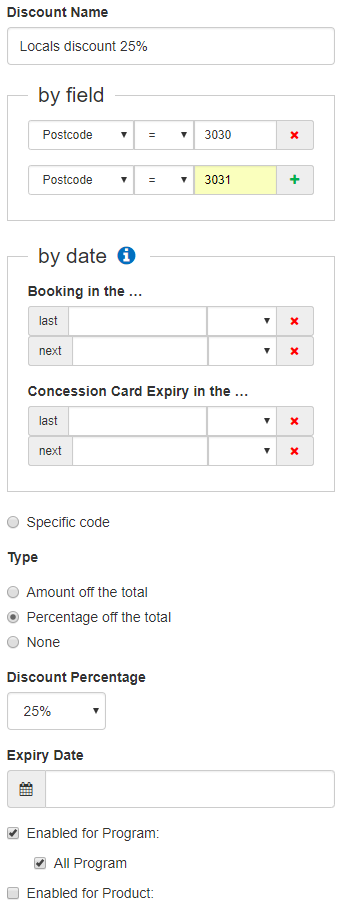

0 Comments