
bookitLive has a number of different dashboards for clients, providers, staff and manager to use to manage bookings.
All dashboards are accessed by logging on from the bookitLive home page. The dashboard that is displayed is dependent on your access level.
Login to your bookitLive dashboard from a desktop or tablet
- Using your browser go to https://bookitlive.net
- From the top right of the page select the login button

- Login using your email and password (passwords are case sensitive)
- Your dashboard will be displayed
Login to your bookitLive dashboard from a mobile
- Using your browser go to https://bookitlive.net
- From the top left open the menu and select Login
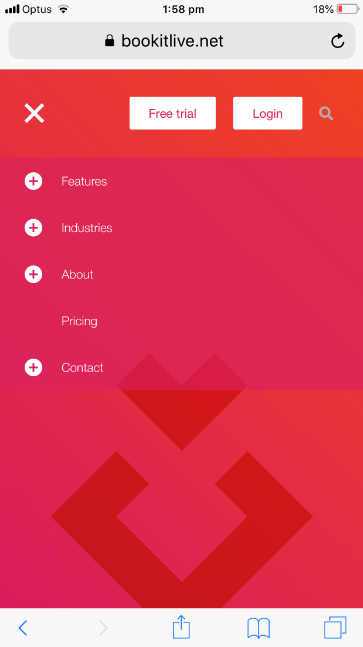
- Login using your email and password (passwords are case sensitive)
- Your dashboard will be displayed
Logout of your bookitLive dashboard
- Select
 at the top right of any dashboard page
at the top right of any dashboard page - Select Log Out


1 Comments