Daily Booking Summary emails are used to notify you of your future bookings. The Daily Booking Summary email contains a list of your future bookings based on the settings on your user profile.
This Daily Booking Summary emails primary purpose is to provide a list of future booking to be used in situations where you do not have access to bookitlive or need to communicate this information to someone else. This email is automatically generated as a batch job each night and sent to your user email address.
All bookitlive users have the option to receive Daily Booking Summary email. The Daily Booking Summary email can be restricted to specific resources base on the resource selected in the user profile. Restricting a user to specific resources with limit the list of future bookings to the booking booking against the resource.
Switching on Daily Booking Summary for a user
This Daily Booking Summary emails can be switched on from the setting within your user profile.
- Login to bookitlive
- Select Settings > Users
- Select the Edit icon against the user to open the user profile that requires the Daily Booking Summary that requires the email
- If the user only wants a daily booking summary email for specific resource (s) select the resources required from the Resource Restriction section. Note: Administrators do not have this option and will receive Daily Booking Summary emails for all resources
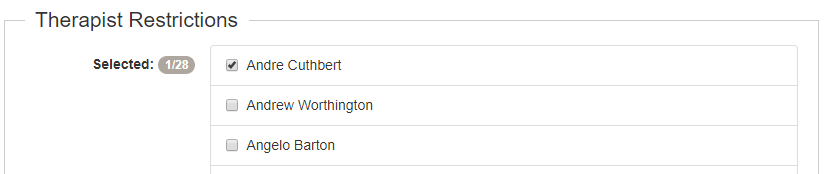
- Select Email daily booking summary and set number of future days EG 30 days of future bookings
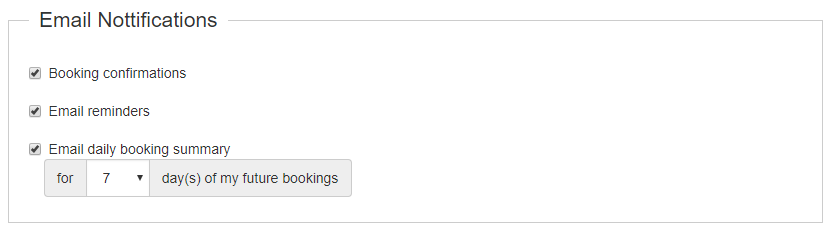
- Save
Switching off Daily Booking Summary for a user
- Login to bookitlive
- Select Settings > Users
- Select the Edit icon against the user to open the user profile that requires the Daily Booking Summary to be switched off
- Deselect Email daily booking summary
- Save
Manually emailing Daily Booking Summaries
Daily Booking Summary emails are automatically send overnight at 2:00am but you can also send them straight away.
- Login to bookitlive
- Select Tools> Offline Backups
- Select Email daily booking summary

- An daily booking summary will be emailed to all users that have Email daily booking summary selected

0 Comments