Bookings can be cancelled from the booking list on the dashboard.
Cancelling a booking from the dashboard
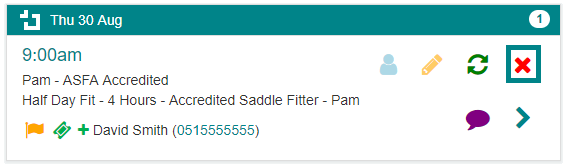
- Find the booking you want to cancel on the future booking list on the dashboard
- Select the cancel booking icon next to the booking

- The booking details will appear in the cancel booking popup
- If the booking is a group booking select the bookings to cancel
- Select who to notify regarding this cancellation or leave the default setting to notify All
- Select Save

0 Comments