Bookings can be modified from the booking list on the dashboard. The booking date and time can be change to another date and time that is available. The service can be change to another service as long as there is availability for the new service duration. The resource can be change to another resource that has availability at that time.
Modifying a booking from the dashboard
- Find the booking you want to modified on the future booking list on the dashboard
- Select the modify booking icon next to the booking
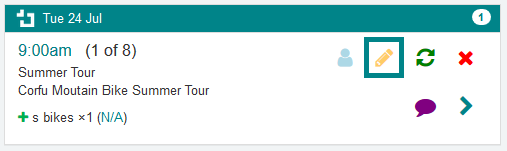
- The booking details will appear in the modify booking popup, select the new booking details. You can change the date and time to another available time or change the service or resource
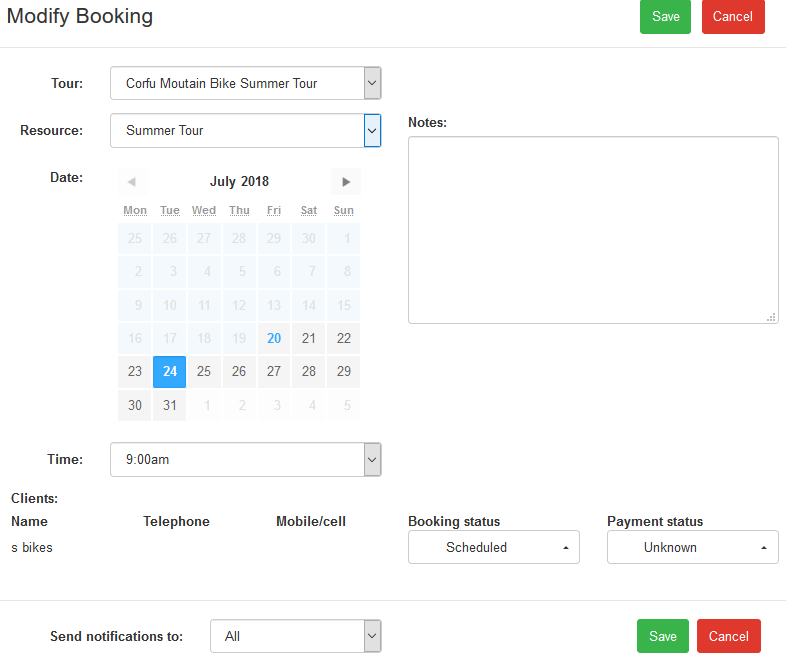
- Select who to notify regarding this modification or leave the default setting to notify All
- Select Save

0 Comments