The best way to export your booking data is to use bookitlive reports.
Use the bookitlive reports to export booking data to a spreadsheet format (.csv) to use in Microsoft Excel or Apples Numbers.
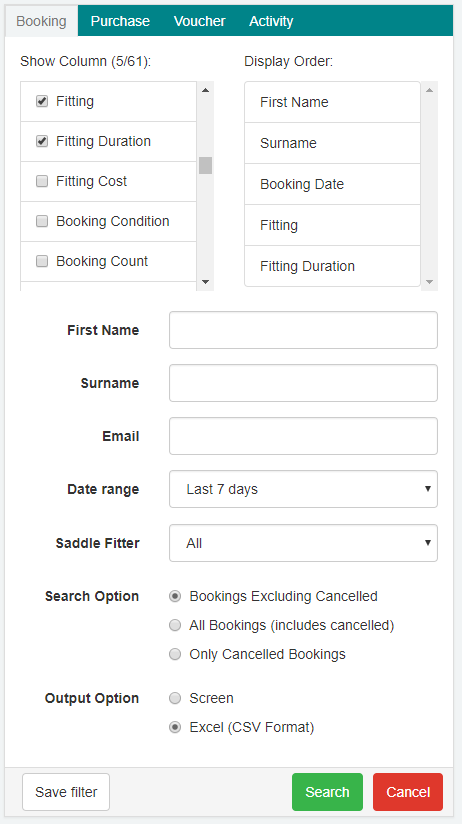
To export all of your bookings or a custom selection:
- Select Reports tab
- Select you desired columns
- Select a date range and enter start and end dates to cover all your bookings
- Select the output option to Excel (CSV Format)
- Select search
Dependent on the amount of booking data your business has you made need to set a smaller date range to reduce the size of the data being exported.

0 Comments