Use the client page to export client data to a spreadsheet format (.csv) to use in Microsoft Excel or Apples Numbers.
To export all of your client data:
- Select Clients tab
- Use search to select the client to export. By default all clients are deselected when the client page opens (select the tickbox next to the Name column to select all)
- Select the Export tab
- Select "Click here to export your selected clients to CSV" The client details will be downloaded
- Open the file in Microsoft Excel or Apple Numbers to confirm client details
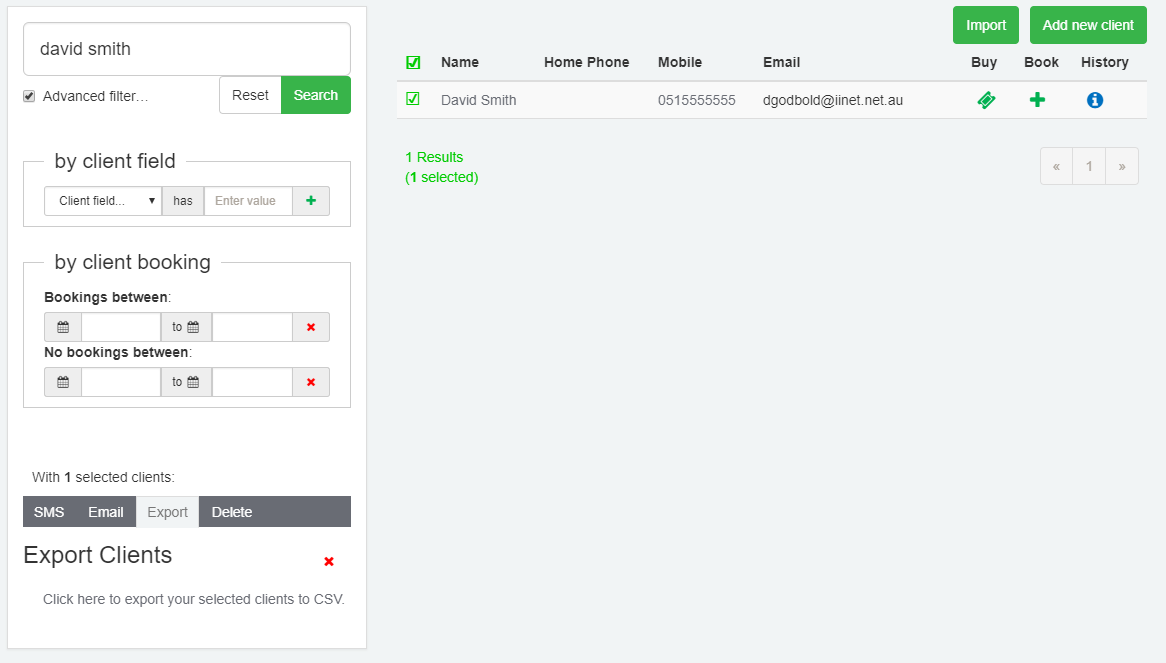

0 Comments