You can disable services, resources and product so they don't appear on the public booking and product purchasing pages.
for each Service, Resource or Product deselect the option Visible from public view.
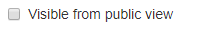
For a Service
- Select Configuration > Services
- Open the Service you want to disable
- Deselect the option Visible from public view
- Select Save
For a Resource
- Select Configuration > Resources
- Open the Resource you want to disable
- Deselect the option Visible from public view
- Select Save
For a Product
- Select Configuration > Products
- Open the Promotion you want to disable
- Deselect the option Visible from public view
- Select Save

0 Comments