Now it is easier than ever to add online booking and payment capabilities to your Facebook business page. In the past you had to add a tab to your Facebook page but tabs had some limitations as they did not appear on the Facebook app and where difficult to setup requiring 3rd party modules.
Using the new call to action BOOK NOW button it is simple to add and works in the Facebook app.
Here is how you do it:
- Go to your Facebook Page and click the “Create Call-to-Action” button
- Select BOOK NOW call-to-action and enter the URL you want your customers to go
You can use any of your bookitlive public URL’s for your Call-to-Action link (Mini website, booking or promotions links
- Click the “Next” button.
- Click Create – and you are done
You are now ready to start taking booking and selling promotions from Facebook business page
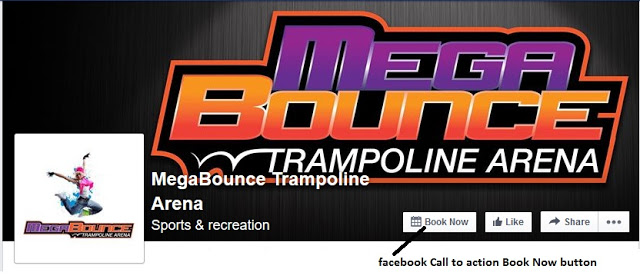

1 Comments