Voucher Reports are used to display information about voucher usage used to view both future and historical booking data within a selected date range. This report lists all booking details including cancelled bookings.
Creating a Voucher Report
- Select the Reports tab
- Select the Voucher tab
- Select a date range for the report, use custom range to set a start and end date for the report.
- Select an output option, use screen to display on the screen or Excel (CSV Format) to create a file to use in Excel
- Select Search
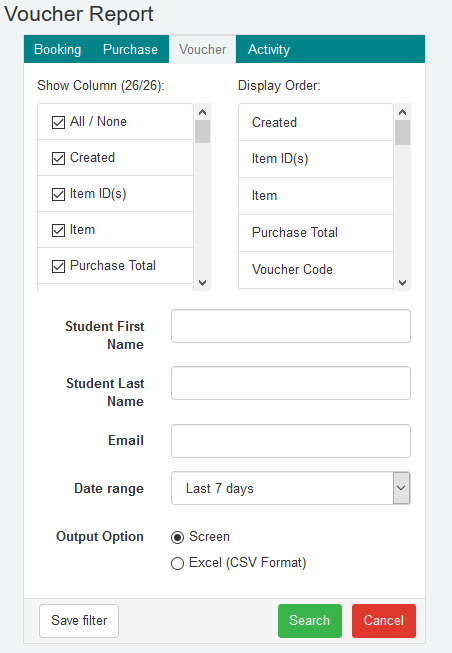
Details for each column available in the voucher report
The table below shows all the data fields that can be used in compiling Voucher reports.
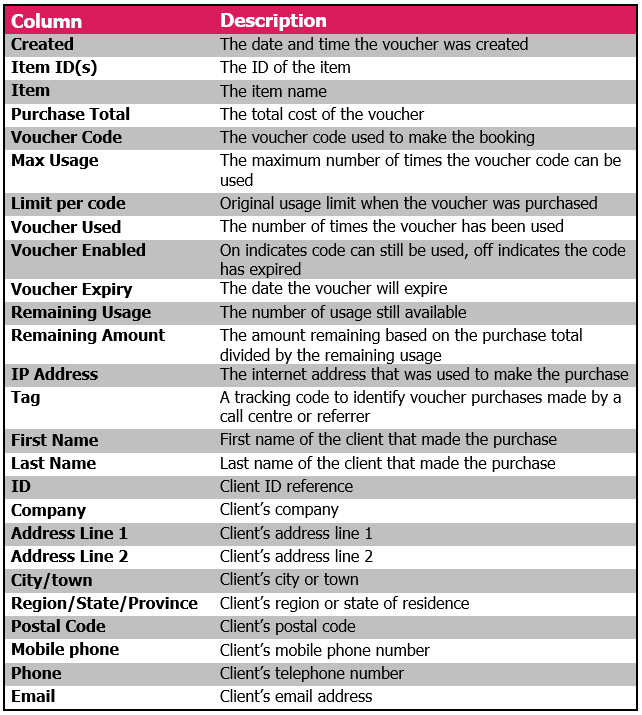

0 Comments