
bookitlive allows you to manage your client list by updating or deleting a client from the client page.
Searching for clients
- Go to the client page by selecting the Client tab
- Search and find the client(s) that you want to update. Multiple search options are available for finding clients including Name, email and phone as well as some advanced searches
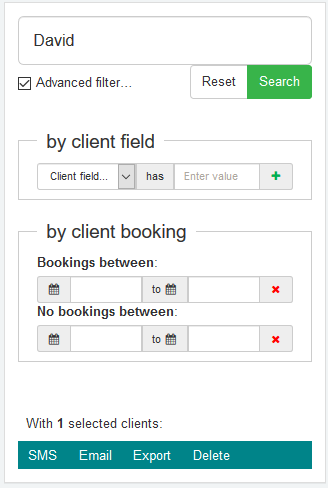
Updating a client(s) details
- Open the client you want to edit by selecting the client name
- Update any of the client fields that you want to change
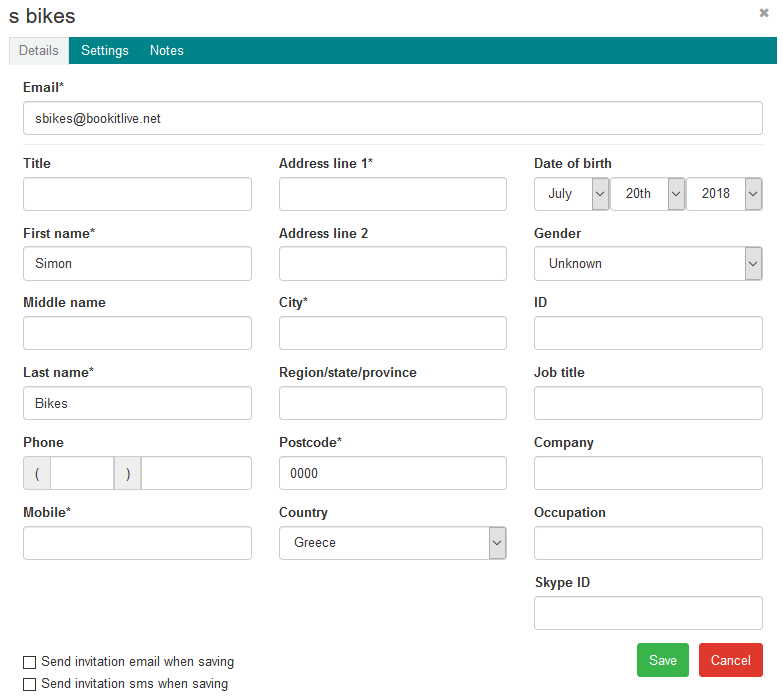
- Save
Removing one or more clients
- Before removing a client(s) it is recommend that you export all your client first as you can restore the client if you make a mistake and accidentally delete a client(s). Use the Export tab to export selected client(s) to a CSV file
- Select the Delete tab to delete the selected clients
- Check that the number of clients being deleted is correct. You cannot restore deleted clients
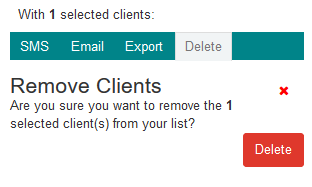
- Select Delete
- A warning is displayed to allow you to abort the deletion. Select OK to delete or go back in your browser to cancel

0 Comments