If you are using the bookitlive payment gateway and need to refund a payment you will need to determine the Invoice details and send these details to bookitlive.
Find the purchase transaction details
- From your Dashboard select Tools > Reports
- Select the Purchase tab on the Reports page
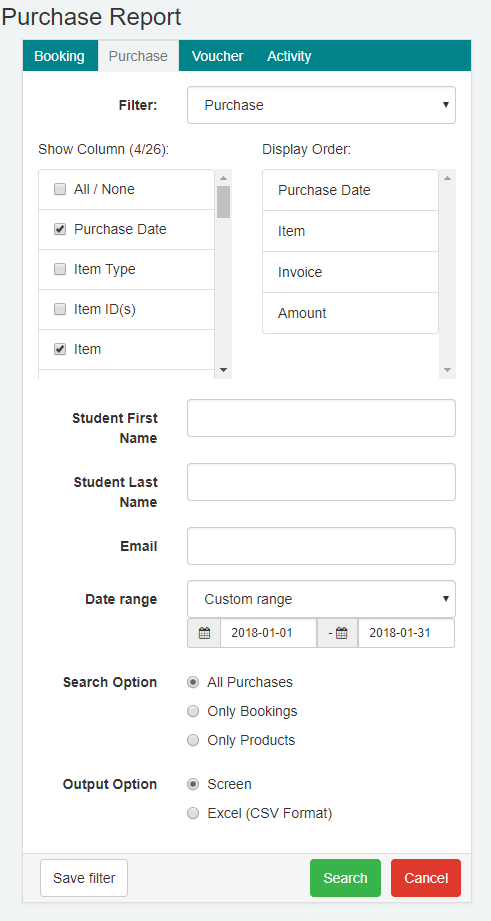
- Select a Date Range – Select all columns and define the date range when the purchase was made. (You can use the client’s name or email address to refine the search).
- Select Search
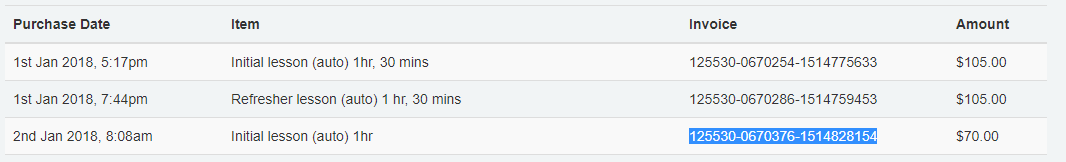
- From the search results identify the transaction that needs to be refunded. Once you have identified the payment, record the invoice number and the amount paid e.g. (125528-0654098-1526908375) - $70.00
Request bookitlive accounts for a refund
- Send the invoice details via email to accounts@bookitlive.net and request a refund

0 Comments