Restricting client/customers from making bookings and purchases
Sometimes a business wants to stop clients from making online booking themselves. This maybe for a temporary period of time to allow them to reconfigure their account or permanently as they want to manage all their bookings privately.
bookitlive allows an account to be configured to allow a business to manage all their booking privately, this is call Public View offline. Alternatively the business can select which services, resources or promotions is visible to clients/customers to book or purchase.
Switching public view offline
bookitlive provides the ability to switch the account offline to the public. This stops client being able to book or purchase promotions but allows the business to use the account in private mode.
The account can be set to Offline from the Settings menu select Public View Online. When the account is offline to public bookings a message will appear in your dashboard header indicating the (Public views are offline)
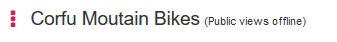
To put the public view online select Settings Public view is offline.
Switching individual services, resources and promotions offline
All bookitlive services, resources and promotions have an option to make them visible to the public view. By default all services, resources and promotions are set to visible to the Public View. Deselect the Service or Resource option Visible from public view to stop the service, resource or promotion from appearing on the public pages.
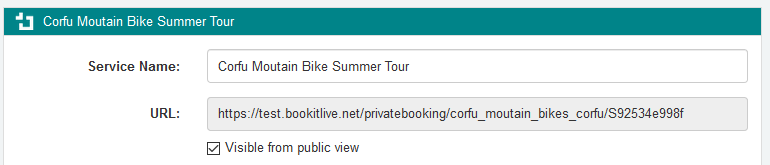

0 Comments