
A client record contains:
- A details tab contain fields for client information
- A Setting tab containing options regarding communications
- A Notes tab containing notes recorded against the client
- A Store Payments tab when a client has stored their card details for payments
- A Membership tab when a client has subscribed to ongoing memberships
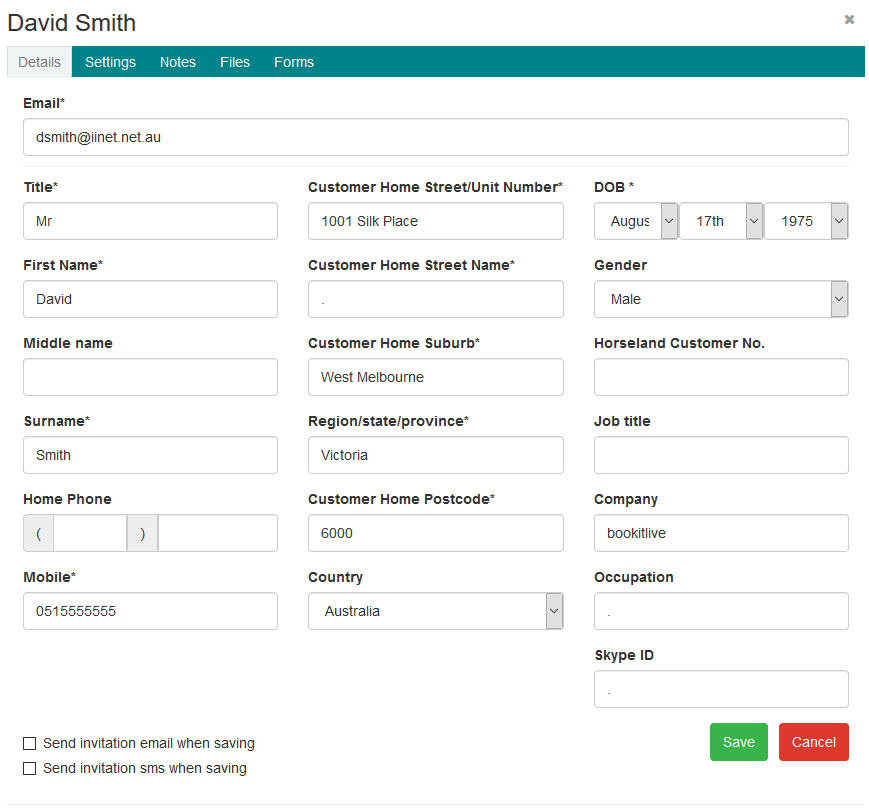
Details
A number of fields are available for recording information about your clients. Some fields are mandatory while other are optional. As a minimum the email field is mandatory as it is the primary field for a clients logon and notification. Other fields can be set to mandatory using the Settings > Client Signup Settings.
Each business has different requirements for what information they need to collect for their clients.
The client record caters for name, contact, address, DOB, Gender and optional details.
Optional fields are available to cater for specific business requirements and to aid in performing client searches using the advanced client filter.
- ID
- Job title
- Company
- Profession
Some businesses use the ID field as a cross reference to other systems or use it as a reference to group clients together for searches.
Settings
Setting are used to control communications at the client level and override the settings at the account level.
Notes
Notes are used to record information about the client. This could be a record of a client visit.
Stored Payments
The stored payments tab is on visible if a client has stored their card detail on the payment gateway to use for future purchases.
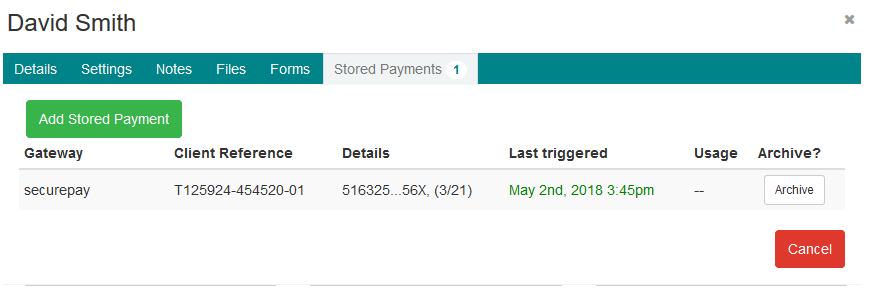
Membership
The membership tab is on visible if a client has purchased a recurring membership subscription. The tab includes the details of one or memberships the client has purchased.
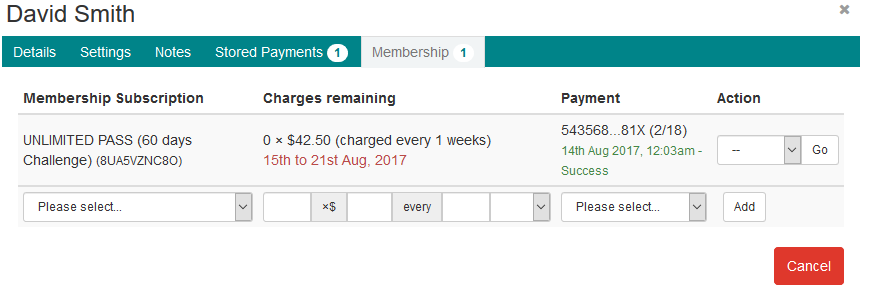

0 Comments