Whether you’re a single Driving Instructor or run a Driving School with multiple Instructors, this guide will walk you through the set-up process involved for your Driving Instruction business. Follow these step-by-step instructions to set up your account and learn about some useful tools and features recommended for your business type.
Who is this article useful for?
- Single Operator Driving Instructors
- Driving Schools with multiple Instructors
Most of the account setup is done from the Configuration tab using the options Services & Resources, Categories and locations pages.
Before you start, you need to make sure your Account Settings have been configured to your business type. To do this, go to Settings > Account Preferences and confirm Business Type is set to Driving School.
A driving School normally uses the terminology of Lesson and Instructor to describe the lesson types you offer and the Instructors that perform them.
- Go to Setting > Terminology
- Type Lesson for Service custom terminology
- Type Instructor for Resource terminology
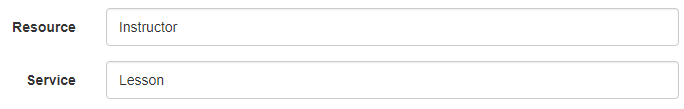
- Save
Using the Configuration > Lesson page you can add a Lesson type (Service) for each of the type of lesson you provide. For Example:
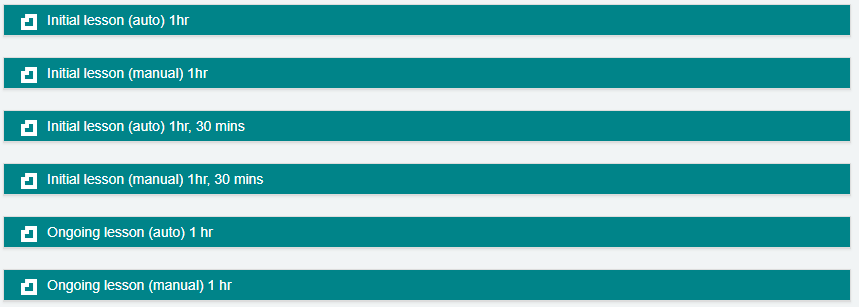
For each lesson you will set the lesson duration the price and the travel time between lessons using the break time configuration option.

Set up your Instructors (Resources)
Using the Configuration > Instructor page you can configure what lessons each Instructor offers and their weekly recurring schedule.
Linked services:

Instructor operating schedule:

Set up your Instructor logon accounts
You can setup a profile and logon for your Instructors logon from the Settings > Users page.
For each Instructors, you can input their email address and mobile phone number, so they can receive email and/or SMS booking confirmations and reminders. You can also associate them to their resources to restrict their dashboard to only show their bookings.
Locations
Add the locations where the Driving School operates. Using the Configuration > Locations page restrict the booking process to these locations only and stop customer booking from areas where the Driving School does not operate.

For each Instructor select the locations where they operate. You may have some Instructors that service some areas while others service different areas. When a customer books they can only book and instructor who services that location.

Activate locations from the Settings > Advanced Setting page. Contact bookitlive to add a Smart Form to your account to force the customer to enter a pickup street address at time of booking.

0 Comments