All bookitlive services can be configured as a single participant 1 on 1 session or a multiple participant service group session. A service can be changed at any time from a 1 on 1 session to a group session by changing the group booking settings.
The configuration tab is used to configure a service for group sessions.
Configuration > Services
- Select the service and open
- Select Group Booking
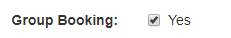
-
Set the maximum clients per booking
-
If you want to let clients make multiple booking set Allow Multiple Bookings to yes
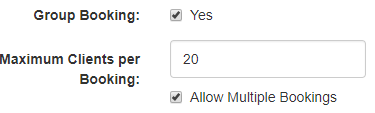

0 Comments