A client/customer can cancel their own booking by logging on to their dashboard.
- Login to your dashboard via a link supplied in an email notification or go to the bookitlive home page, use your email address and password used when you made the original booking
- You future booking will be listed
- Select the cancel booking link next to the booking to remove the booking
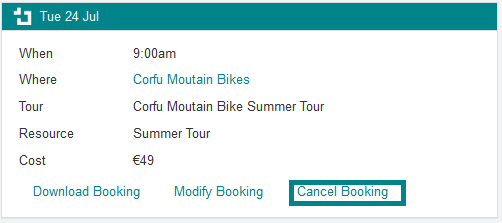
- Select Cancel Booking
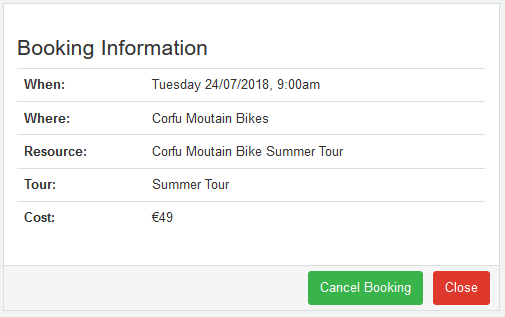
Note: The business can set booking rules that will restrict booking from being cancelled within a set period prior to the booking time. When these rules apply there will be no cancel booking link displayed against the booking.

0 Comments