When a client online form template(s) is added to a bookitlive account each client record will have a Forms tab.
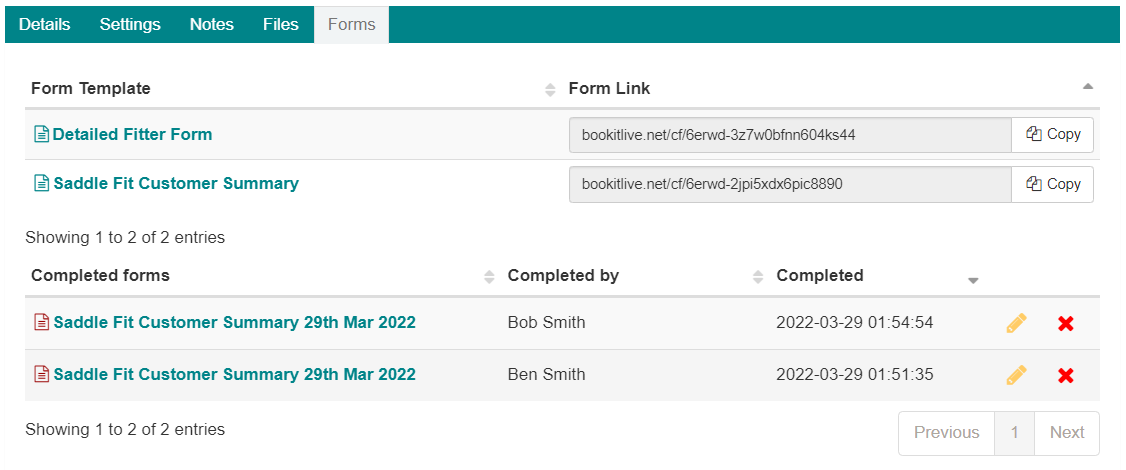
Completing a client form
- Logon to your bookitlive account
- From the Dashboard search for and select the client by typing in the client name
- Use Edit Client button to open the client record
- Select the Form tab
- Select the Form Template that you want to complete. The templates are listed at the top
- A new page will open, complete the form by answering each question
- Save the form (All mandatory questions must be completed for the form to save)
Renaming a completed form
- Logon to your bookitlive account
- From the Dashboard search for and select the client by typing in the client name
- Use Edit Client button to open the client record
- Select the Form tab
- All files that have been uploaded against the selected client are listed
- Select Edit to rename the file

Deleting a completed form
- Logon to your bookitlive account
- From the Dashboard search for and select the client by typing in the client name
- Use Edit Client button to open the client record
- Select the Form tab
- All files that have been uploaded against the selected client are listed
- Select Delete to remove the file

Printing a completed form
- Logon to your bookitlive account
- From the Dashboard search for and select the client by typing in the client name
- Use Edit Client button to open the client record
- Select the Form tab
- Open the completed form that you want to print
- Select the Print button at the bottom of the form
- The Form will be converted to a PDF
- Print the PDF
Emailing a completed form
- Logon to your bookitlive account
- From the Dashboard search for and select the client by typing in the client name
- Use Edit Client button to open the client record
- Select the Form tab
- Open the completed form that you want to email
- Select the Email button at the bottom of the form
- Update any information that you want to change
- Select the Send Email button
Share online forms to clients
Each client online form has a link (URL) that can be used to email clients for the client to fill themselves. Share your form link privately or embed forms on your website without any coding. Our forms work great on all devices and screen sizes including mobile. The link can be sent to mutiple clients, once the form is completed the form is stored against the client that filled it.
Share the Form Link using the Copy button shown next to the form template on the client record.


0 Comments