
Configuration > Categories
Categories allow you to group your Services and Promotion together. Categories are used on your mini web site page to allow clients to easily find and book services or purchase products, promotions, bulk packages and vouchers.
For example
A fitness studio might have different categories for dance classes, yoga classes, spinning classes and other categories for purchasing products for bulk class session passes or memberships.
A driving school might have different categories for Initial lessons and ongoing lessons and other categories for purchasing products for bulk lesson packages and special promotions.
Adding Categories to your bookitlive account
- Login to bookitlive
- Select Configuration > Categories
- Select Add Another Category
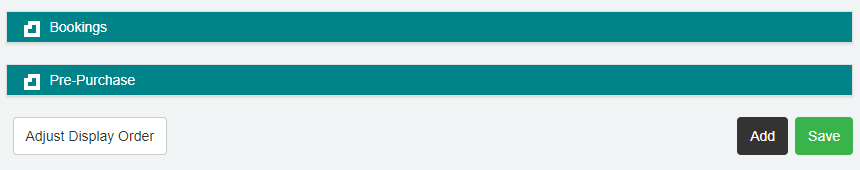
- Enter a name for the Category
- Select the services and products that you want to link to the Category. Services and Products can only be linked to one Category
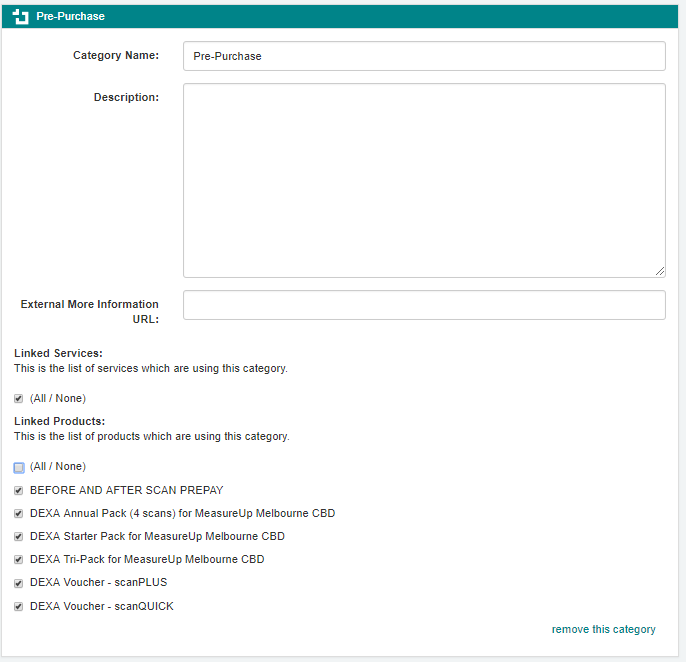
- Select save
Adjusting the Category display order
The Category display order can be adjusted to set the order Categories appear on the mini website. This allow you to set the list order that best suits your business needs by placing Catogires with product and services you want to sell higher in the sort order.
- Login to bookitlive
- Select Configuration > Categories
- Select Adjust Display order
- Use your mouse to select and drag the Category to the order you want
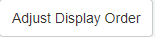
- Select Save Display Order

0 Comments