bookitlive uses both email and SMS notifications to communicate to clients and staff when a booking or purchase occurs.
Booking notifications
A booking notification is send to a client and staff when a booking is added/modified or cancelled. Each booking notification has its own email and SMS template that can be customised to send the information that is required by your business. Different information can be communicated in the notification to clients and staff.
The booking notifications include:
- Booking confirmations notifications
- Booking reminders notifications
- Booking cancellation notifications
- Booking Modification notifications
All SMS and email notifications sent from bookitlive can be completely customised to make sure your clients get all the right information and that the emails come from your own email address so that they can reply.
Controlling notifications
bookitlive sends a wide variety of automated email and SMS notifications communications to your clients. You can select which types of email and SMS notifications you choose to send, who they are sent to and also fully customise their contents. There are multiple levels or controls available to refine what notifications are sent, these include:
- Account wide notification settings
- Client notification settings
- Staff notification settings
- Selecting when making bookings
Account wide notification settings
The account wide notification setting control notifications for all booking actions. Use these setting to select the notification that your business wants to use. The notification can be set for emails and SMS. For example if you only require email booking confirmation to be send only you can deselect SMS booking confirmations.
- Login to bookitlive
- Select Settings
- Select Notifications
- Choose the notification settings required by your business
- Save
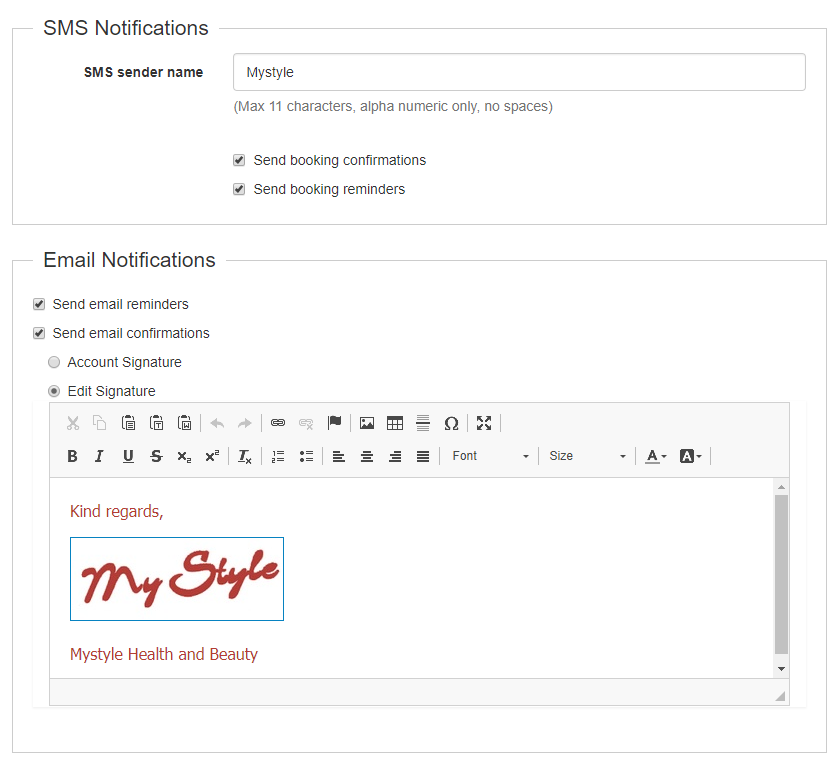
Client notification settings
The client notification setting are set on the client record and only apply to the specific client.
Login to bookitlive
- Select Clients
- Search and choose the client
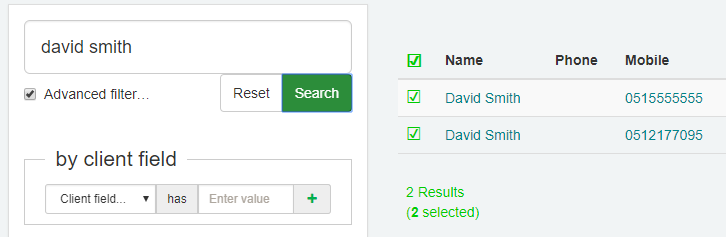
- Open the client details by selecting the clients name
- Select the Settings tab
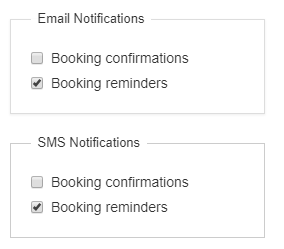
- Select the SMS and email notifications settings. Note: Account wide settings will override these settings
- Save
Staff notification settings
The staff notification setting are set on the user account that you create on your account. when creating a user on your account you can associated the resources to the user account. When a bookings are added the associated staff user is notified based on the notification settings.
- Login to bookitlive
- Select Settings
- Select Users
- Add or edit a user
- Select the associated resources
- Select the notification
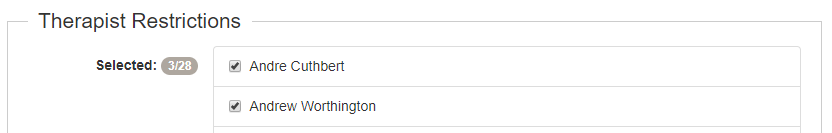
- Save
Selecting when making bookings
When a booking is add/modified/cancelled by you from your dashboard you have the option to select what notification are sent. Note: Using the notification option to stop notification will also stop reminder notification from sending.

0 Comments