How to add Google Map details to notifications
How to obtain link from Google Maps
- Go to Google Maps https://www.google.com/maps/
- Enter address in the search bar
- Hover over
 and click to copy address
and click to copy address
How to add Location Type on a Resource
- Go to business dashboard
- Go to Configuration > Resources
- Open an existing or Add a new Resource
- Under Resource Type, select Location
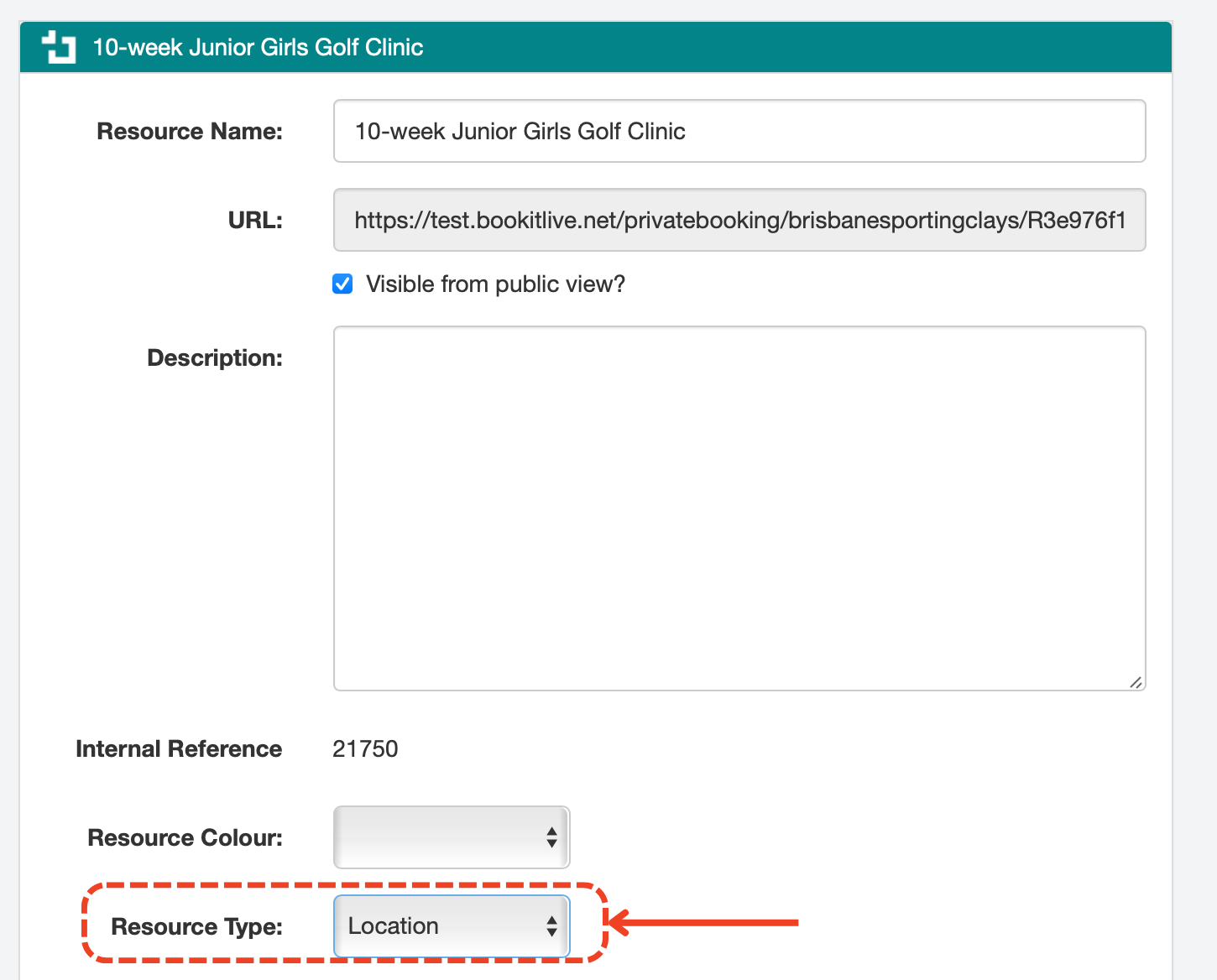
- Fill in Location Name, Street Address, Suburb, State, Postcode and Country
- Paste Google Maps address link into Map
- Scroll to bottom of page, Save
Have more questions?
Submit a request
Article is closed for comments.
and click to copy address

0 Comments